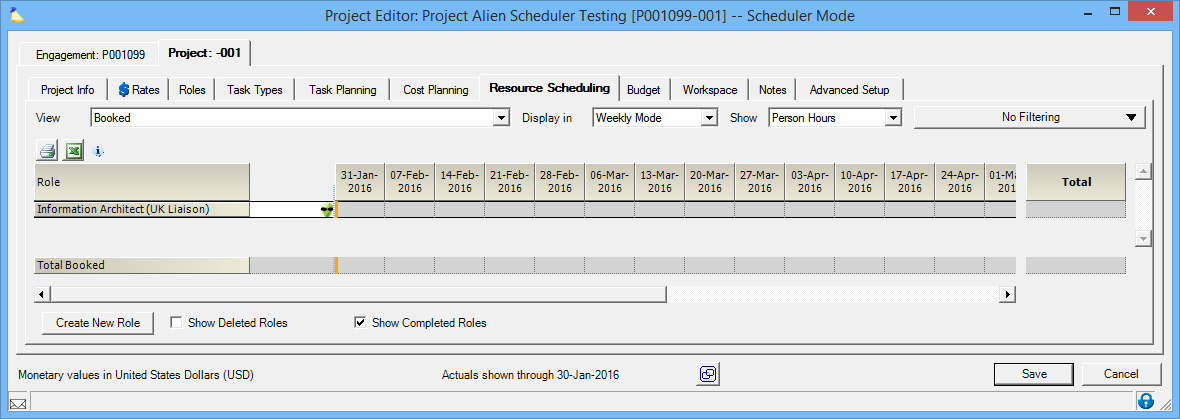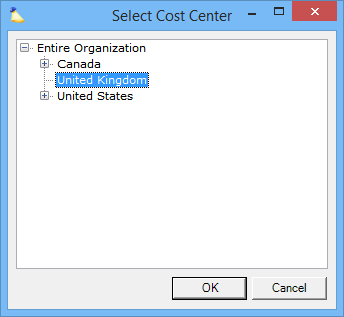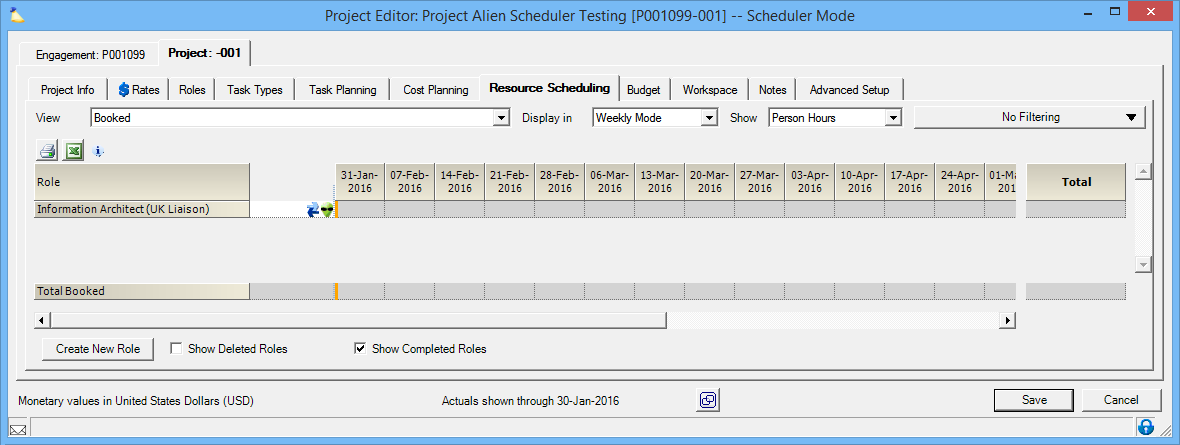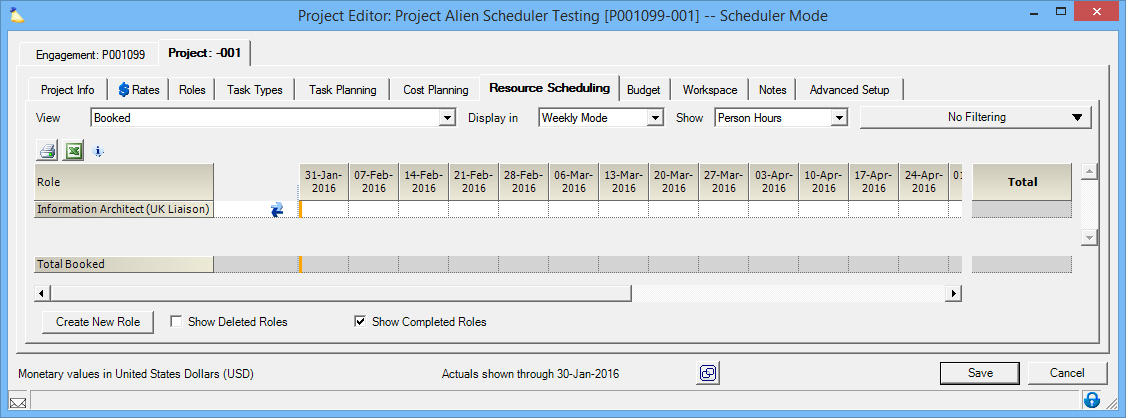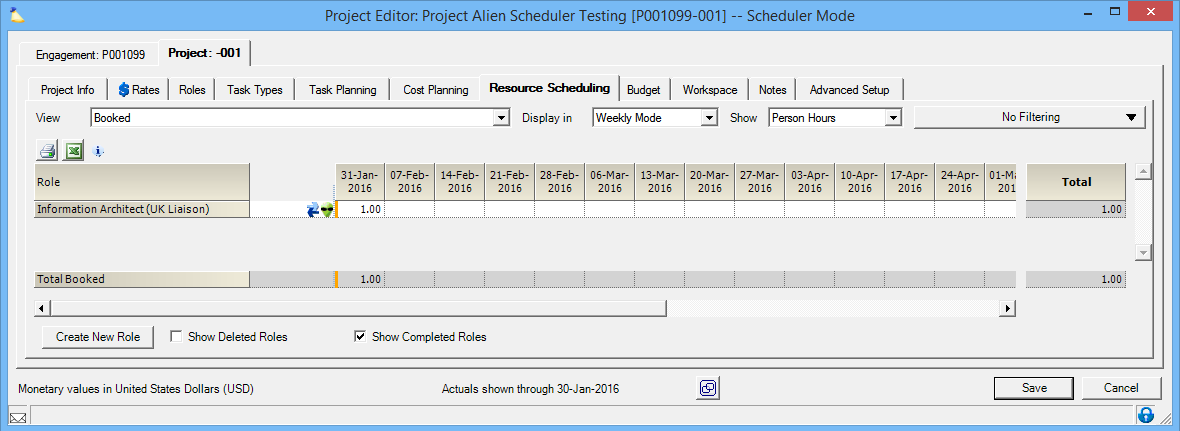Alien Resources
Alien Resources ( ) are resources that are borrowed from one cost center for project delivery in another part. Schedulers will see alien icons when the resource is someone they cannot typically schedule, but some special actions have been taken to get them added. For example, a USA project requires someone from the UK to work on it. The alien functionality allows a scheduler from the USA to ask a scheduler in the UK to borrow a resource for the project. From then on, the USA manager can schedule that resource for that project and will see an alien icon on that resource.
See the Borrow a Resource section of this page to learn how to ask other cost centers for resources. Or, one can completely bypass the borrowing by having an administrator who can schedule resources for both cost centers add the role.
Stop the alien invasion!
If you are seeing aliens and don't want them, then you'll need to elevate your user permissions to allow scheduling of resources from other cost centers. You can do this in several ways:
First, if the user in question is a project manager, you can use the stage setting Project Managers can Schedule Resources. Keep in mind that all project managers will be able to schedule in that stage.
Second, you can elevate the user's cost center permissions. They will need:
- Request or Schedule Engagements for the engagement cost center
- Request or Schedule Resources for the resource's cost center
- The stage allows Users with Permissions canSchedule Resources
Borrow a Resource
The borrowing process is actually pretty simple. We'll use the USA/UK example from the introduction.
Create a Role
The USA scheduler creates a role on their project and specifies the foreign cost center and role attributes they want. For example, I need an Information Architect from the UK.
When the role is created a little green alien icon is displayed . The icon indicates that this is a resource you can't typically schedule. Notice in the screenshot below that our scheduler still cannot book hours.
Share the Role
The USA scheduler then right clicks on the role and chooses Share Scheduling. Select the cost center the resource should come from. In this case, United Kingdom.
Once shared, the sharing icon is shown on the role in addition to the alien icon. The USA scheduler still can't schedule them. Notice the hours fields are still grayed out.
Approve / Book the Role
With the role shared, your UK schedulers can access the USA project. When they view the role, they will see the sharing icon. By simply booking a single hour to the role, the UK scheduler "agrees" to let the USA scheduler book hours for this resource for this role. From this point on, both the USA and UK schedulers can edit hours for this role.
Book Hours
Now your USA scheduler can book hours at will.