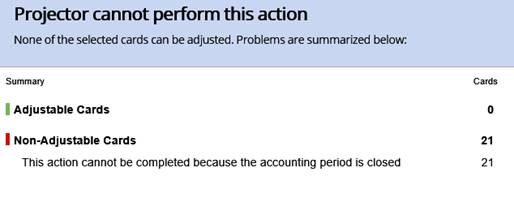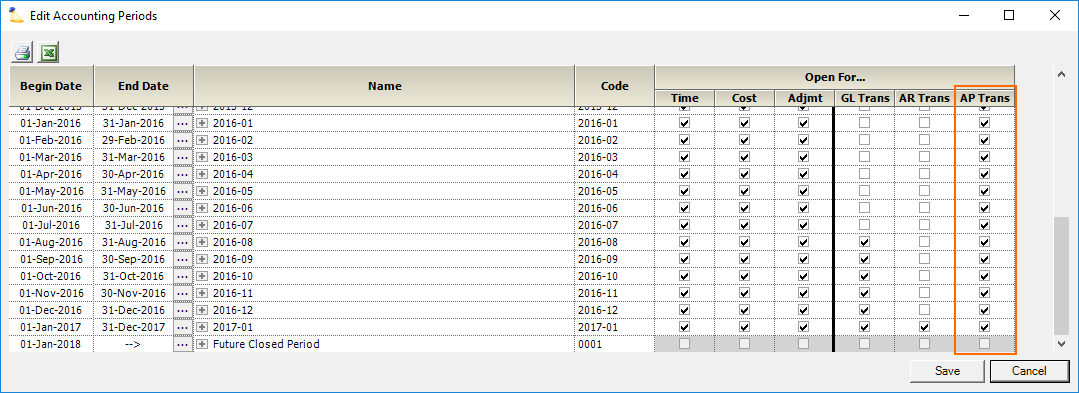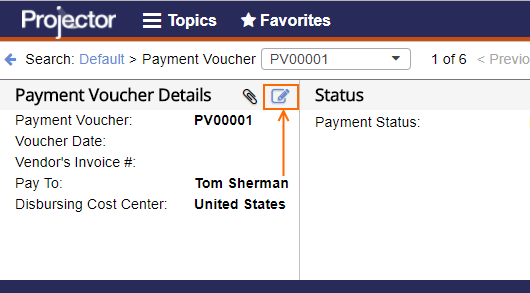Approve to Pay - This action cannot be completed because the accounting period is closed
When approving to pay expenses in Projector Web, you may encounter the following error message - This action cannot be completed because the accounting period is closed
If you are in Management Portal, please see Error - Payment voucher cannot be approved because there is no accounting period open for A/P transactions
By default, when you use the Approve to Pay button, we use today's date for creating a payment voucher. Today is likely closed for AP transactions and needs to be opened.
Solution 1
Based on the payment voucher's date, often today's date, open the accounting period for AP transactions. If this is the beginning of a new month or year, you may need to make a new period.
Solution 2
If your payment voucher already exists, find it from Topics | Payment Vouchers. Open it and click the edit icon to set the date.
Solution 3
If you don't already have a payment voucher, create one from Topics | Payment Vouchers. You can set the date on creation.