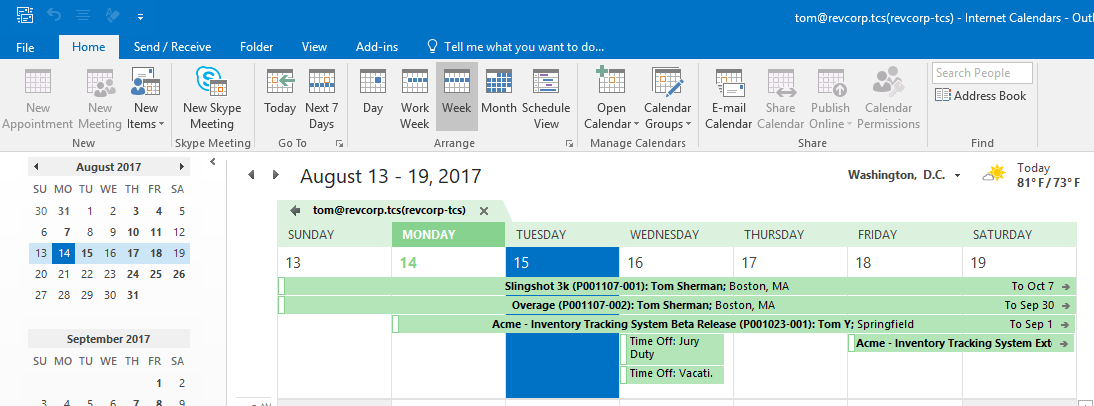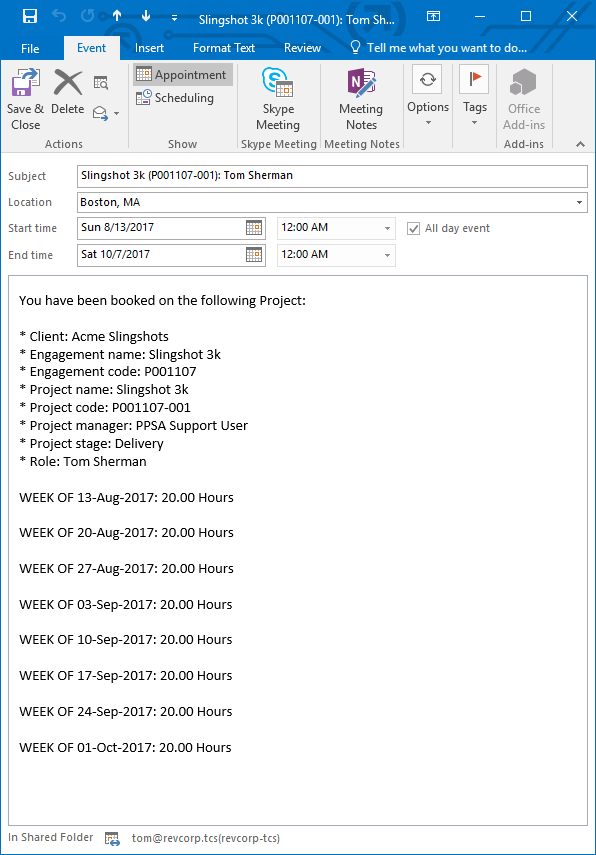Calendar Subscriptions
Projector makes your schedule available as a .ics iCalendar link. Common applications like Outlook, iCal, and Google Calendar can subscribe to the link and show your schedule. The calendar includes:
- An entry for each time off reason you are scheduled to
- An entry for each role you are scheduled on
See the following help pages for assistance subscribing to a Projector calendar.
- Calendar Subscription - Apple iCal
- Calendar Subscription - Apple iOS
- Calendar Subscription - Google Calendar
- Calendar Subscription - Android Calendar App
- Calendar Subscription - Microsoft Outlook
- Calendar Subscription - Microsoft Outlook (macOS)
Update Intervals
Depending on the application consuming your calendar, updates may take up to 24 hours to become visible. See individual help pages for common update interval settings or contact your calendar provider for more information. Projector does not currently support the X-PUBLISHED-TTL setting.
Calendar Contents
For each time off reason you are scheduled to, Projector will create an entry in your calendar.
For each project you are booked to, Projector creates an entry in your calendar. The entry has the following properties:
- Location is set to the Project's location
- Begin/End date is driven by contiguously scheduled units
- Days - if you are scheduled for 3 days in a row, one entry will be created. Weekends will cause separate entries.
- Weeks - if you are scheduled for 3 week in a row, one entry will be created. Weekends will not cause separate entries.
- Open the line item to view how many hours are expected for a given day or week