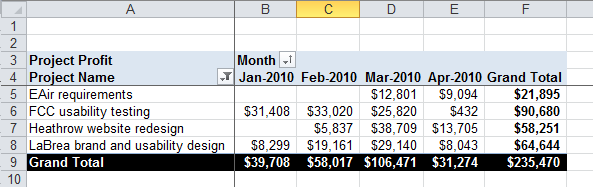Engagement Report - Data Fields
In Projector a data field represents the information that you are interested in. For Excel Pivot Tables this information can be cross-referenced by the row and column fields to compile the data. In this image you see project profit organized by project name and month. Project Profit is the data field. Project Name is the row field. Month is the column field. If this sounds confusing, read our introductory article on pivot tables.
Data Fields
Field | Field Category | Description |
|---|---|---|
Billing Adjusted % of Contract | Revenue Fields | Billing adjusted revenue as a percent of contract revenue |
Billing Adjusted Rate | Revenue Fields | Actual or Projected Billing Rate after billing adjustments. |
Billing Adjusted Revenue | Revenue Fields | Revenue after billing adjustments |
| Billing Days | Hours Fields | Number of billable days. Useful when you use daily billing. |
Contract % of Standard | Revenue Fields | = Contract Rate / Standard Rate (Negotiated or planned discount percentage from Standard Rates) |
Contract Rate | Revenue Fields | Planned or negotiated billing rate. |
Contract Revenue | Revenue Fields | Revenue that would be earned if the Engagement were to realize its Contract Rates |
ODC Client | Cost Fields | The amount that a client is (or will be) billed for other direct costs. |
ODC Expense | Cost Fields | The amount of other direct costs that are expenses borne by the company. |
ODC Markup % | Cost Fields | The markup (markdown if negative) percentage of other direct costs. |
ODC Revenue | Revenue Fields | The amount of revenue earned from other direct cost markup or treatment as fees. |
Other Direct Cost | Cost Fields | Also known as ODC. Out-of-pocket costs charged to the project. |
Percent Complete | Percent Complete Fields | Percent Complete as calculated by your installation |
Person Hours | Hours Fields | Assigned or Reported (Projected or Actual) work hours. |
Project Margin | Profit Fields | = Project Profit / (System Revenue + ODC Revenue) (Project Profit expressed as a percentage of total revenue.) |
Project Profit | Profit Fields | = System Revenue + ODC Revenue - Resource Direct Cost - ODC Expense (Gross profit, expressed as a monetary amount, left after accounting for the cost of the resources and unrecouped out-of-pocket expenses.) |
Project ROI | Profit Fields | Project Return on Investment = Project Profit / (Resource Direct Cost + Other Direct Cost) (Project Profit expressed as a percentage of total cost) |
Resource Direct Cost | Cost Fields | = Person Hours * Resource Direct Rate (Resource Direct Cost is also known as RDC) |
Resource Direct Rate | Cost Fields | The per-resource, per-hour cost to the organization of the resource(s) |
Resource Margin | Profit Fields | = Resource Profit / System Revenue (Resource Profit expressed as a percentage of System Revenue) |
Resource Profit | Profit Fields | = System Revenue - Resource Direct Cost (Gross Profit, expressed as a monetary amount, left after accounting only for the cost of the resource(s) |
Resource ROI | Profit Fields | Resource Return on Investment = Resource Profit / Resource Direct Cost (Resource Profit expressed as a percentage of Resource Direct Cost) |
| Rate Loss due to Contract Terms | Revenue Fields | = Billing Adjusted Rate - System Rate |
| Rate Loss due to Discounting | Revenue Fields | = Standard Rate - Contract Rate |
| Rate Loss due to Write Downs | Revenue Fields | = Contract Rate - Billing Adjusted Rate |
| Revenue Loss Due to Contract Terms | Revenue Fields | = Billing Adjusted Revenue - System Revenue |
| Revenue Loss Due to Discounting | Revenue Fields | = Standard Revenue - Contract Revenue |
| Revenue Loss Due to Write Downs | Revenue Fields | = Contract Revenue - Billing Adjusted Revenue |
Standard Rate | Revenue Fields | Billing rate based upon the standard rate card in effect for the Engagement's Cost Center. |
Standard Revenue | Revenue Fields | Revenue that would be earned had the Engagement been billed at Standard Rates |
System % of Billing Adjusted | Revenue Fields | System revenue as a percent of billing adjusted revenue |
System % of Contract | Revenue Fields | = System Rate / Contract Rate (Write-down percentage – Due to difference in System Rate from Contract Rate) |
System % of Standard | Revenue Fields | = System Rate / Standard Rate (Total percent difference between System Rate and Standard Rate) |
System Rate | Revenue Fields | Actual or Projected Billing Rate after billing and revenue recognition adjustments. |
System Rate after ODC | Revenue Fields | Actual or Projected Billing Rate after accounting for unrecouped out-of-pocket expenses. |
System Revenue | Revenue Fields | Actual or Projected Revenue after billing and revenue recognition adjustments, and after dynamic adjustments based on percent complete. |
System Revenue after ODC | Revenue Fields | = Person Hours * System Rate after ODC (Actual or Projected Revenue less any unrecouped out-of-pocket expenses.) |
System Revenue after ODC % of Contract | Revenue Fields | = System Rate after ODC / Contract Rate (Total percent difference between System Rate after ODC and Contract Rate.) |
System Revenue after ODC % of Standard | Revenue Fields | = System Rate after ODC / Standard Rate (Total percent difference between System Rate after ODC and Standard Rate) |
System Revenue after ODC % of System | Revenue Fields | = System Rate after ODC / System Rate (Total percent difference between System Rate after ODC and System Rate.) |
System Revenue Recognized | Revenue Fields | Actual Revenue after billing and revenue recognition adjustments. |
Total Revenue | Revenue Fields | = System Revenue + ODC Revenue |
Total Revenue Recognized | Revenue Fields | = System Revenue Recognized + ODC Revenue |
Unit Cost | Unit Fields | = Units / Disbursed Amount |
Unit Price | Unit Fields | = Units / Client Amount |
Units | Unit Fields | The number of units associated with the cost card |