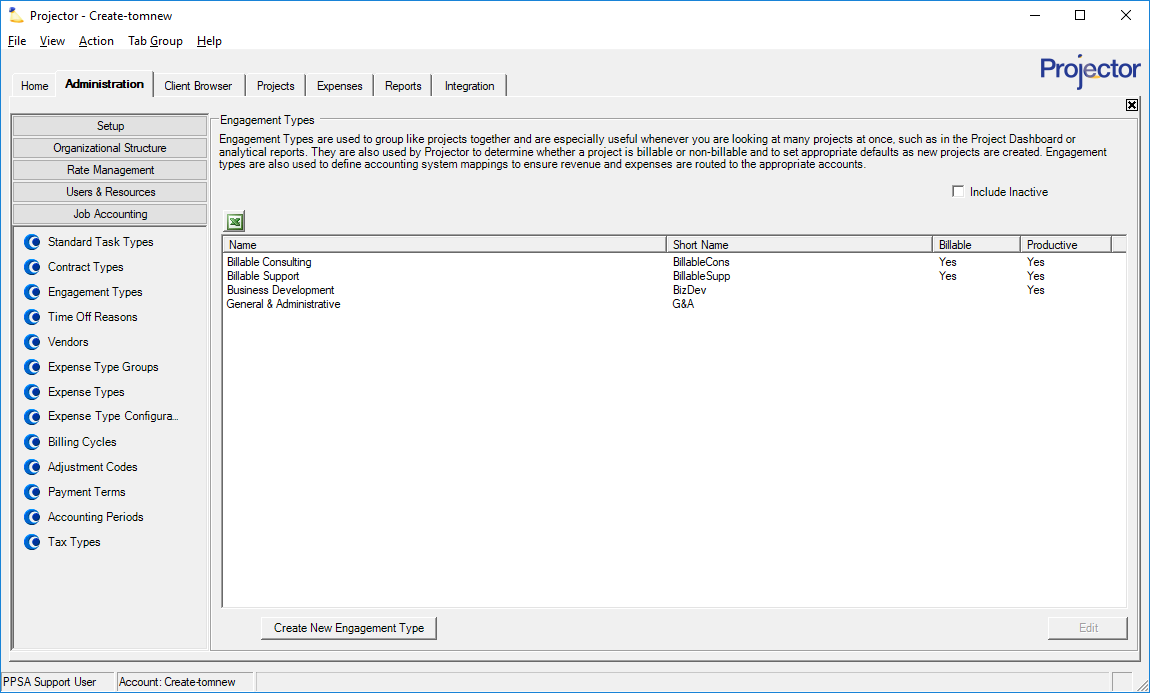Engagement Type Editor
Engagement Types have three functions. They are used to prepopulate settings for new engagements and projects, to group like engagements together for reporting purposes, and to properly route accounting transactions. The engagement type determines a number of default settings for new engagements and projects - like whether it is billable or non-billable, how time and expenses should be reported, budgets, scheduling, task types, default permissions, and more. For a full explanation of each setting see the pages below
- Engagement Type - General Tab — defines several engagement type attributes and specifies default settings
- Engagement Type - Budgets Tab — determines the default budget types for new projects
- Engagement Type - Accounting Tab — map accounting transactions
- Engagement Type - Task Types Tab — specifies the default task types for new projects
- Engagement Type - Project Workspaces Tab — configure information in and access to project workspaces
- Engagement Type - Enterprise Configuration Tab — configure which stages, task types, rate types, and UDFs are available to an engagement
The engagement type editor is reached from the Administration Tab | Job Accounting Heading | Engagement Types Section.
Propagating Changes
Updates to Engagement Types are not retroactive. Changes to any of the subtabs in this form will not update existing engagements and projects in Projector. Only a new engagement/project will have your changes in effect.
Permissions and Settings
To edit Engagement Types you need the global permission Maintain System Settings set to update.
If you are using our Enterprise Configuration module, you may limit which engagement types are available to each cost center.
Manage Engagement Types
The engagement type browser shows all the engagement types in your installation. Tick the Show Inactive checkbox to view currently disabled types. These will display in a light gray color in the browser.
New
Click the Create New Engagement Type button.
Edit
Double click an existing engagement type.
Delete
Right click and choose Delete Engagement Type. Engagement types cannot be deleted if they are currently assigned to any engagement. Instead of deleting, make it inactive.
Inactive
Edit the engagement type. Then on the General tab, tick the Inactive checkbox. Inactive engagement types cannot be chosen for new engagements. Existing engagements will continue to have the assigned type.