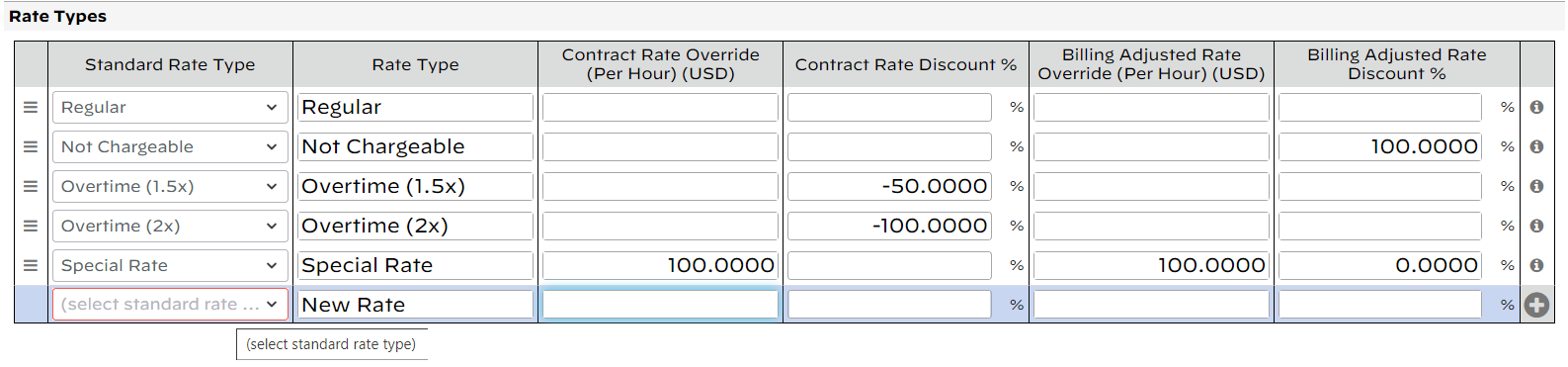Error - Please specify a standard rate type for all project rate types
When saving a project, you may encounter the message - Please specify a standard rate type for all project rate types.
Go to your Project Rates Tab and make sure that in the lower grid, first column, a selection has been made for each row. If you have worked on multiple projects, check all your projects.