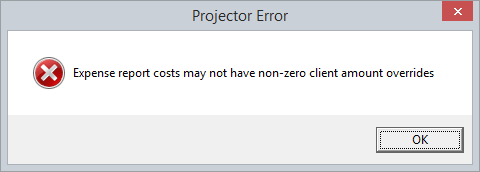Expense report costs may not have non-zero client amount overrides
When defining the client amount on an expense report's cost card, you may encounter the following error message - Expense report costs may not have non-zero client amount overrides.
This error message is displayed when entering new cost cards into Management Portal. When entering a new cost card, only two client amounts are allowed:
- Zero
- Value that matches your default markup percentage. Typically the markup percentage is 0% and disbursed = client. That is, if I spent $100, then client amount has to be $100.
Why are only two values allowed rather than the actual client amount you plan on charging? The story with this has to do with your resources. They have no insight into client amount. They only get to mark a card non-chargeable ($0) or not. If you edit client amount in management portal, but leave the card as draft/submitted, your resources, through no fault of their own, may adjust the amount. Now you have a discrepancy between the amount on the cost card and the amount you plan to charge the client. To prevent this loophole, we make you approve the expenses first (locking own the cost card amount) before we let you change the client amount.
Solution
To set your own client amount, follow these steps:
- Accept the default client amount or set client amount to zero
- Workflow approve the cost card
- Use a cost adjustment, pre-invoicing, or invoicing adjustment to set the client amount