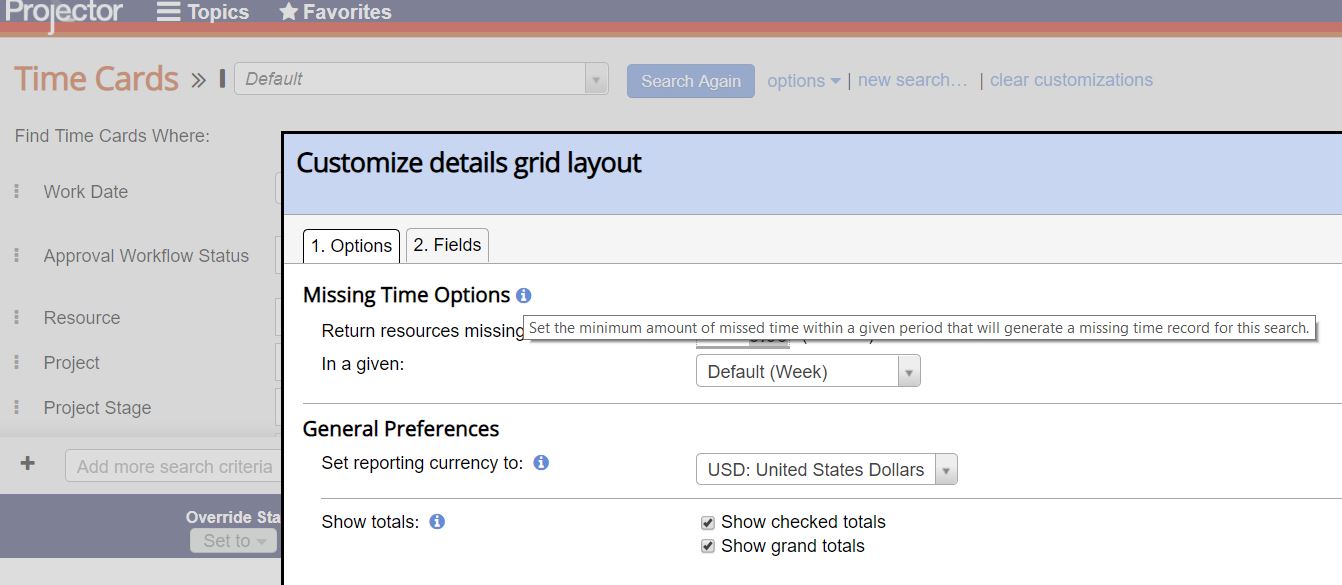Missing Time Calculation
This page describes the different ways that Projector calculates missing time. It also details the places you can visit to configure missing time.
Additional Resources
- Watch this webinar, Time Compliance Best Practices [start from 10:00], to learn how to define and find missing time in Projector.
Projector Web
Projector Web can be configured to aggregate missing time by accounting period, month, week, or day. To determine how you want to see missing time, go to https://app4.projectorpsa.com/Management/Time and click Options | Customize Details Grid | Define Missing Time.
Because the detail grid in Projector Web allows you to aggregate data by accounting period, missing time is calculated differently than in reports. When a time bucket crosses an accounting period Projector will split the time bucket into two pieces and calculate missing time on each piece. If that made no sense to you, then how about a concrete example?
Let's say you have your accounting periods defined by month. Monday and Tuesday of a week land at the end of last month. Wednesday, Thursday, and Friday land at the beginning of this month. You are aggregating missing time by week. In this situation, Projector looks at the two days last month and calculates whether you are missing any time for those two days. Then it looks at the three days this month and calculates whether you are missing any time for the three days. Now it might make sense to treat the five days as a whole, but we don't do that in this case because if you are also grouping missing time by accounting period, then we wouldn't know which half of the week gets the missing time.
Reports
When a report includes missing time, it uses the smallest date partition that you define on the Report Wizard Column Fields Tab. That is to say, if your report is by the month, we calculate how many hours you would normally have worked for that month. If by week, then we do it by week. This method does not have the bucket splitting issue we discussed in the previous section.
Notifications
You can opt to send missing time notifications. See System Settings Editor Time Tab. You'll also need to make sure that your resource has missing time tracking enabled AND that they are set to receive missing time notifications. You can do this on their resource profile.