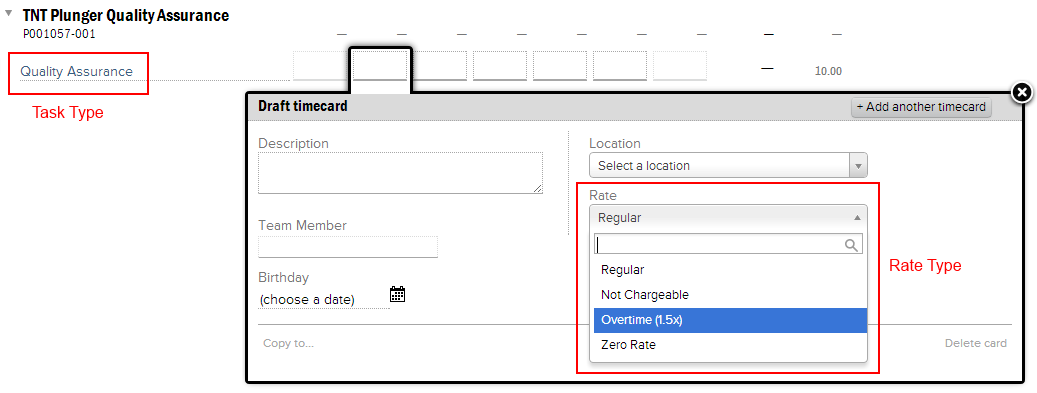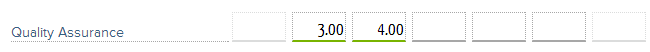Project - Task Types
Resources choose a task type when entering their time. Task Types are important because they allow you to categorize time. You can then run analyses of this time through our reporting engine. Or you can include task types on your invoices – providing a detailed work breakdown to clients.
This screen is also used for configuring which Rate Types are shown in time entry. To understand how rate types work, see Project - Rates.
Permissions and Settings
The following people can make changes on this tab:
- Anyone with the cost center permission Maintain Projects and Engagements
- Engagement/Project manager with the stage permission Edit Tasks and Task Types
In addition to the Engagement Manager and the Project Manager, additional users can be elevated to the status of Project Manager.
The default task types on any new project is determined by its engagement type.
The available rate types are set via Project - Rates.
Task Types
A useful way of thinking about task types is to think about them from the time entry perspective. How do the choices you make here affect time entry? In the screenshot below you can see what your employee will see in Enter Time. On the left they find the proper project + task type. Then on the right they enter their hours and a rate type like Overtime.
The table below explains your column choices.
Column | Description |
|---|---|
Standard Task Type | Standard task types are used for grouping time into high level buckets. You can then run reports and analyze this grouped time. The choices in the list are set at the installation level through the Standard Task Types Editor. You may be wondering why this column exists if the next column is Task Type. Isn't this information redundant? The reason is two-fold. First, Standard Task Types are limited to specific choices whereas Task Types can read anything. This ensures that time is always bucketed into a set category for analysis. In addition, by having a free-form text field for Task Type, your project managers have the freedom to title the task in a way that makes sense for the customer. For example, at an organizational level time is classified as "Quality Assurance." But your client expects you to show this as "Testing" on their invoices. You can now accommodate both business needs. |
Task Type | This free-form text field is a way to categorize work. Your resources will choose to add these tasks to their timesheets. Task types names are limited to 50 characters. Once added to their timesheet, they enter their hours against the task. |
Rate Type(s) | Add each rate type allowed for this task type. Click the star icon to make one the default rate type for new time cards. Rate types are defined on Project - Rates. |
Descriptions Required | Check this box if you would like to require resources to provide a description for time reported. If a user tries to submit time without a description, it is automatically rejected. If on the Project - Workflows you have the checkbox ticked to require time card descriptions, then this column will be grayed out - reason being, descriptions are always required! |
| Override PO # | |
| Purchase Order # | |
Inactive | Check the box to make the task type inactive. Resources cannot submit time, time cannot be transferred to, and detailed task management cannot be associated with inactive task types. |
New | Create a new task type row. The Standard Task Type, Task Type and Default Rate Type are required. |
Delete | Delete the current row. You cannot delete task types in the following circumstances, only mark them inactive.
|
Arrow Buttons | Reorder the task types. The order is how your resources will view them in time entry. |
Rate Modeling
Rate modeling allows Projector to model complex contract structures. In the example below this contract specifies four rates a resource might use while working on this project.
| Rate Type | Contract | Billing | Description |
|---|---|---|---|
| Regular | blank | blank | Use the rate set on the role or project |
| Not-Chargeable | 0 | Use for work you intended to charge the client, but ended up not. Work may be non-chargeable because it had to be redone, wasn't authorized, etc. | |
| Travel | 50% | The client will only pay 50% of typical contract rates during travel. | |
| Overtime | 150% | The client pays 1.5x for overtime |
Detailed Task Management
Task Types and Tasks are often confused in Projector. This section clarifies the relationship. Your resources don't need to understand this relationship, but the project manager does in order to understand time breakdowns in reports.
For non-DTM projects, Task Types and Tasks have a 1:1 relationship and have the same name. So you can report on either and get the same value.
For DTM projects, Task Types and Tasks have a one to many relationship. For example, The Development Task Type has child tasks of QA, Development, and Testing. You can report on either the higher level Task Type or on the individual Tasks.