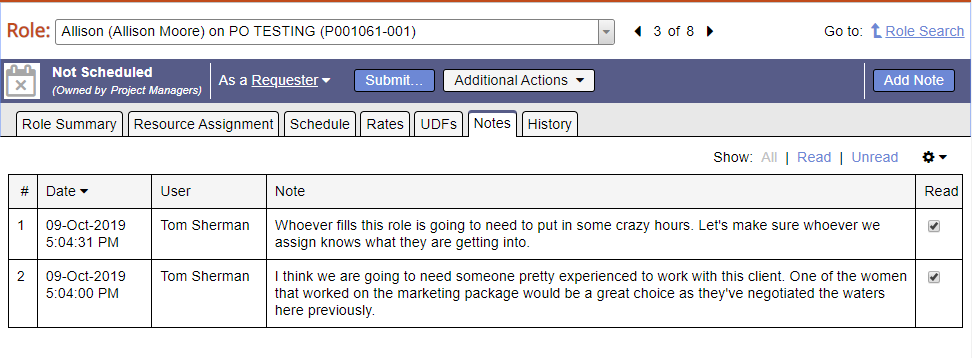Role - Notes
This area shows notes that have been added to a role. It's typically used by project managers and schedulers to provide information about the purpose and status of the role. At this time the notes are read-only. To add notes see the Role Notes Tab.
To reach this area open any Role and go to the Notes tab.
Permissions and Settings
This area is read-only. To add role notes use the project editor in Management Portal.
To show newly added notes, use the Refresh option under the icon or refresh the web page.
Manage Notes
Use the All, Read, Unread links to filter the notes displayed. Use the Read column to mark notes as read or unread. Or, use the to bulk mark all notes read or unread. You can also export the notes to a csv file from this menu.