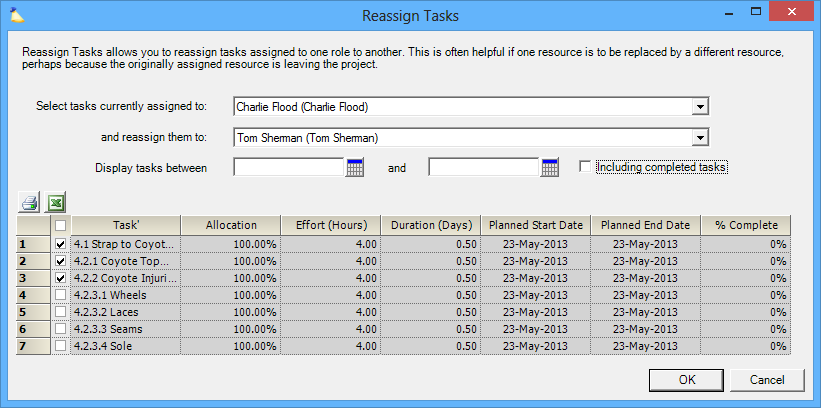Task Reassignment Form
Sometimes you need to completely swap two resources on a task plan. Instead of having to go through a task plan and manually reassign every task to a new role, you can instead use the Task Reassignment Wizard to do it for you. Reassignments are only possible as long as there are no submitted hours against a task. Once a task has hours against, you won't be able to use the wizard for it.
To launch the wizards go to the Task Plan Tab and from the multi-select dropdown list choose Reassign Tasks.
Option | Description |
|---|---|
Select tasks currently assigned to | Select the role that you want to transfer tasks away from |
and reassign them to | Select the role that will take over the tasks |
Display tasks between | Select a date range. Only tasks active in this range are shown. You may leave one or the other empty to search all future or all past dates |
Included completed tasks | Include tasks the resource has marked complete |