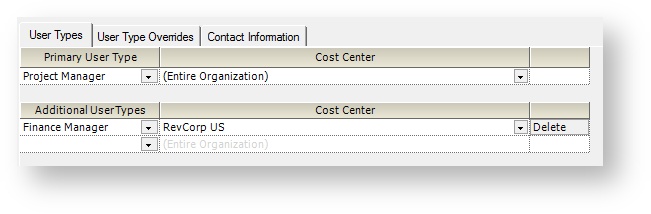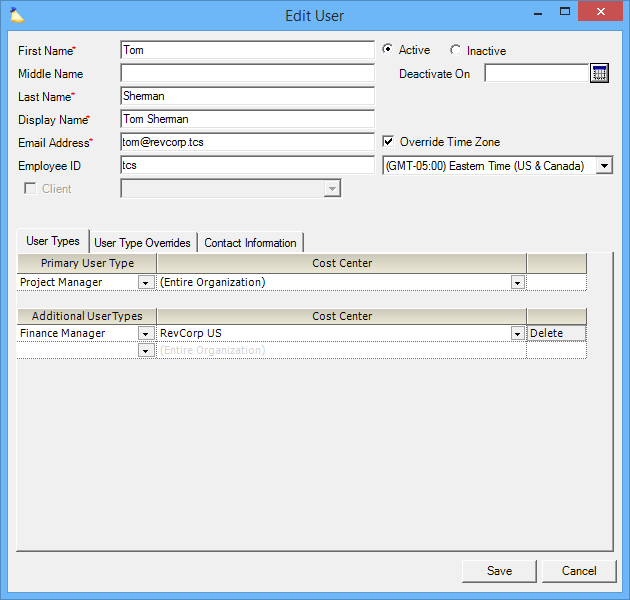User Editor - User Types
User types are a very important concept in Projector. They define access rules, permissions, and notifications to groups of users - allowing you to make a change in one place and it updates many users at once. Before you start applying user types, you'll need to define them in the User Types Editor.
Each user has a primary type that is displayed in reports and on dashboards. In addition, you can specify secondary types. The end results are additive. In the screenshot below you can see that this user is a Project Manager for the entire organization. But they have also been given Finance Manager status.
The final special thing about user types is that they can be applied on a cost center basis. In the screenshot below you can see that this user is the Finance Manager, but only for the Revcorp US office. This level of granularity and inheritance is invaluable to large organizations where someone may wear several hats across cost centers.
This form is reached from the menu by choosing View | Administration. Press the Users & Resources heading button and choose Users. Edit any user and go to the User Types subtab.
Permissions and Settings
To make changes to Users you must have the global permission Users & Permissions set to Update.
If you have multiple user types, the permissions are additive.
Your primary user type is used for reporting purposes.
To define permissions for a user type, see the User Types Editor.