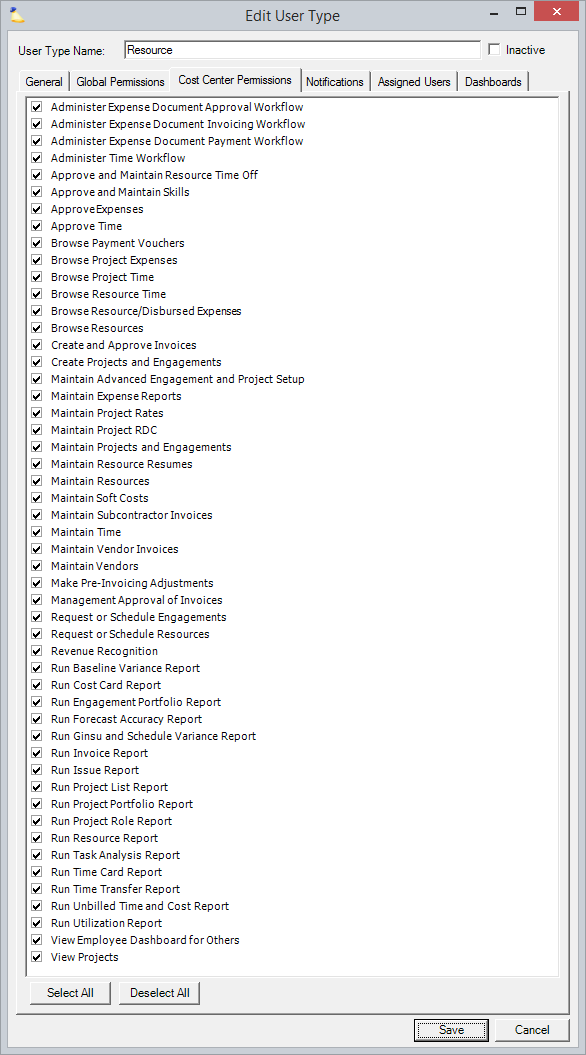User Types Editor - Cost Center Permissions Tab
Additional Resources
- In the Topic of the Day: Permissions Management Webinar, we discuss Projector’s permission structures and help administrators identify efficient ways to model permissions in their organization.
Cost centers are used to model your company's hierarchy in a tree. Your cost center structure will depend on your organization's structure. Some companies may choose to model geographically, others by division, or some combination thereof. Cost Center Permissions are a way of granting access to users based on this hierarchy. For example, your company may be modeled into geographic offices. Jim will be given a cost center permission so that he can only approve time for resources in North America. For a full explanation of each cost center permission see Cost Center Permissions.
You may have noticed that in the screenshot below there is no way to pick a cost center. How are you supposed to specify that Jim has permission to make changes in North America if the editor doesn't let you pick North America? The trick is to look at the last tab in the editor, Assigned Users. Here is where you can define the cost center scope of this user type.
- Tick the checkbox for each cost center permission this type should have
- Go to the last tab in this section, Assigned Users, and apply the permissions to a specific cost center.