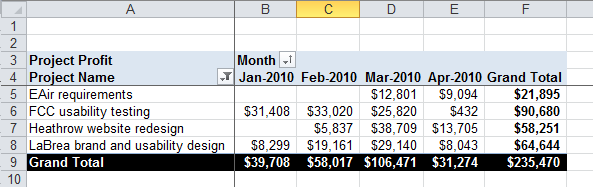Utilization Report - Data Fields
In Projector a data field represents the information that you are interested in. For Excel Pivot Tables this information can be cross-referenced by the row and column fields to compile the data. In this image you see project profit organized by project name and month. Project Profit is the data field. Project Name is the row field. Month is the column field. If this sounds confusing, read our introductory article on pivot tables.
Data Fields
The following data fields are dynamically added based on your installation.
- Engagement Type Editor - for each engagement type specified in your installation you will find an Hours and a Percent field.
Field | Description | |
|---|---|---|
Available FTEs | = Working FTEs - Total FTEs (Only applies to projected FTEs, and is never less than zero) |
|
Available FTEs After Billable | = Working FTEs - Billable FTEs (Only applies to projected FTEs, and is never less than zero) | |
Available FTEs After Productive | = Working FTEs - Productive FTEs (Only applies to projected FTEs, and is never less than zero) | |
Available Hours | = Working Hours - Total Hours (Only applies to projected hours, and is never less than zero). Because this is never less than zero, if a person is overbooked on a particular day then we show they are available for zero hours. When aggregated across days, weeks, or months the summed availability on busy days will not affect whether they are available on light days. For example, let's say you have a forty hour work week. You are scheduled 12 hours on Monday and 4 hours on Tuesday. The rest of the week is regular eight hour days. Your net availability for the entire week is +4 hours because your overtime work on Monday does not offset for Tuesday. This contrasts to the "Net Available Hours" data field where you would have 0 hours. | |
Available Hours After Billable | = Working Hours - Billable Hours (Only applies to projected hours, and is never less than zero) | |
Available Hours After Productive | = Working Hours - Productive Hours (Only applies to projected hours, and is never less than zero) | |
Available Percent | = Available Hours / Working Hours | |
Available Percent After Billable | = Available Hours After Billable / Working Hours | |
Available Percent After Productive | = Available Hours After Productive / Working Hours | |
Billable Type FTEs | FTEs on Billable Engagements. | |
Billable Type Hours | Hours on Billable Engagements. | |
Billable Type Percent | = Billable Hours / Utilization Basis Hours | |
Billing Adjusted Rate | Actual or Projected Billing Rate after billing adjustments. | |
Billing Adjusted Revenue | Revenue after billing adjustments | |
Productive Hours | Hours on Productive Engagements. Whether an engagement is considered productive depends on its Engagement Type. | |
Productive Percent | = Productive Hours / Utilization Basis Hours | |
Chargeable Type FTEs | Hours (converted to FTEs) on time cards that have positive billing adjusted revenue. | |
Chargeable Type Hours | Hours on time cards that have positive billing adjusted revenue. | |
Chargeable Type Percent | = Chargeable hours / Utilization basis hours | |
Contract Rate | Planned or negotiated billing rate. | |
Contract Revenue | Revenue that would be earned if the Engagement were to realize its Contract Rates | |
FP Hours | Hours on this type of engagement. Fixed Price (FP) is a prebuilt engagement type in Projector. If you remove this engagement type you will not see it in this list. | |
FP Percent | =Hours on this type of engagement / Utilization Basis Hours. Fixed Price (FP) is a prebuilt engagement type in Projector. If you remove this engagement type you will not see it in this list. | |
G&A Hours | Hours on this type of engagement. General & Administrative (G&A) is a prebuilt engagement type in Projector. If you remove this engagement type you will not see it in this list. | |
G&A Percent | =Hours on this type of engagement / Utilization Basis Hours. General & Administrative (G&A) is a prebuilt engagement type in Projector. If you remove this engagement type you will not see it in this list. | |
Headcount | Number of employees, regardless of the number of hours available to work | |
Holiday FTEs | FTEs that are company (location-specific) holidays. | |
Holiday Hours | Hours that are company (location-specific) holidays. | |
Missing Hours | = Working Hours - Total Hours (Only applies to actual hours, and is never less than zero) | |
Missing Percent | = Missing Hours / Working Hours | |
Net Available FTEs | = Working FTEs - Total FTEs (Only applies to projected hours, and can be positive or negative) | |
Net Available Hours | = Working Hours - Total Hours (Only applies to projected hours, and can be positive or negative). Because this can be less than zero, if a person is overbooked on a particular day then we show negative availability. This is useful not only for identifying days with overbooking, but when aggregated across days, weeks, or months the summed availability on busy days affects their availability on light days. For example, let's say you have a forty hour work week. You are scheduled 12 hours on Monday and 4 hours on Tuesday. The rest of the week is regular eight hour days. Your net availability for the entire week is 0 hours because Monday and Tuesday offset one another. This contrasts to the "Available Hours" data field where you would have +4 hours. | |
Net Available Percent | = Net Available Hours / Working Hours | |
Non-Billable Type FTEs | FTEs on any Engagements that are not Billable. | |
Non-Billable Type Hours | Hours on any Engagements that are not Billable. | |
Non-Billable Type Percent | = Non-Billable Hours / Utilization Basis Hours | |
Normal Working FTEs | Compares a resources individual work schedule to their location's work schedule. For example, Tom works three days a week. His normal working FTEs are 3/5, or .6 rather than 1.0. Expected working hours without holiday or other timeoff hours being deducted (converted to FTEs). | |
Normal Working Hours | Expected working hours without holiday or other timeoff hours being deducted. | |
NTE Hours | Hours on this type of engagement. Not to Exceed (NTE) is a prebuilt engagement type in Projector. If you remove this engagement type you will not see it in this list. | |
NTE Percent | =Hours on this type of engagement / Utilization Basis Hours. Not to Exceed (NTE) is a prebuilt engagement type in Projector. If you remove this engagement type you will not see it in this list. | |
Overallocated FTEs | = Total Hours - Working Hours, converted to FTEs (Only applies to projected hours and is never less than zero) | |
Overallocated Hours | = Total Hours - Working Hours (Only applies to projected hours, and is never less than zero) | |
Overallocated Percent | = Overallocated Hours / Working Hours | |
Overtime FTEs | FTEs that a salaried (with overtime) resource works in excess of normal working hours | |
Overtime Hours | Hours that a salaried (with overtime) resource works in excess of normal working hours | |
Person Hours | Assigned or Reported (Projected or Actual) work hours | |
Pitch Hours | Hours on this type of engagement. Pitch Hours is a prebuilt engagement type in Projector. If you remove this engagement type you will not see it in this list. | |
Pitch Percent | =Hours on this type of engagement / Utilization Basis Hours. Pitch Hours is a prebuilt engagement type in Projector. If you remove this engagement type you will not see it in this list. | |
RDC Basis FTEs | The number of FTEs (converted from hours) for which the resource(s) is paid during this period | |
RDC Basis Hours | The number of hours for which the resource(s) is paid during this period | |
Resource Direct Cost | RDC Basis Hours * Resource Direct Rate (Resource Direct Cost is also known as RDC) | |
Resource Direct Rate | = Resource Direct Cost / Utilization Basis Hours | |
Resource Margin | = Resource Profit / System Revenue (Resource Profit expressed as a percentage of System Revenue) | |
Resource Profit | = System Revenue - Resource Direct Cost (Gross Profit, expressed as a monetary amount, left after accounting only for the cost of the resource(s) | |
Resource ROI | Resource Return on Investment = Resource Profit / Resource Direct Cost (Resource Profit expressed as a percentage of Resource Direct Cost) | |
Standard Rate | Billing rate based upon the standard rate card in effect for the Engagement's Cost Center. | |
Standard Revenue | Revenue that would be earned had the Engagement been billed at Standard Rates | |
System Rate | Actual or Projected Billing Rate after billing and revenue recognition adjustments. | |
System Revenue | Actual or Projected Revenue after billing and revenue recognition adjustments, and after dynamic adjustments based on percent complete. | |
T&M Hours | Hours on this type of engagement. Time and Materials (T&M) is a prebuilt engagement type in Projector. If you remove this engagement type you will not see it in this list. | |
T&M Percent | =Hours on this type of engagement / Utilization Basis Hours. Time and Materials (T&M) is a prebuilt engagement type in Projector. If you remove this engagement type you will not see it in this list. | |
Timeoff FTEs | FTEs that a resource takes as time off from work, whether paid or unpaid. Includes such categories as vacation, sick time, personal leave, etc. | |
Timeoff Hours | Hours that a resource takes as time off from work, whether paid or unpaid. Includes such categories as vacation, sick time, personal leave, etc. | |
Total FTEs | = Billable FTEs + Non-Billable FTEs. Does not include timeoff or holiday FTEs. | |
Total Hours | = Billable Hours + Non-Billable Hours. Does not include timeoff or holiday hours. | |
Total Percent | = Total Hours / Utilization Basis Hours | |
Training Hours | Hours on this type of engagement. Training is a prebuilt engagement type in Projector. If you remove this engagement type you will not see it in this list. | |
Training Percent | =Hours on this type of engagement / Utilization Basis Hours. Training is a prebuilt engagement type in Projector. If you remove this engagement type you will not see it in this list. | |
Utilization Basis FTEs | A common formula chosen when configuring Projector is Normal Working Hours - Holiday Hours - Timeoff Hours (hours are converted to FTEs) | |
Utilization Basis Hours | A common formula chosen when configuring Projector is Normal Working Hours - Holiday Hours - Timeoff Hours | |
Working FTEs | = Normal Working FTEs - Holiday FTEs - Timeoff FTEs | |
Working Hours | = Normal Working Hours - Holiday Hours - Timeoff Hours |